This software enables you to create and edit professional-looking pictures in just a few clicks. It also has layers, like Adobe Photoshop. You can also save a picture into many diferent formats, including PSD (Photoshop document) and transparent GIFs. This software also contains powerful drawing tools and some basic tools, for example,a pencil and a magnifier. Overall, this piece of software is best for those seeking for a free and good photo-editor.
System requirements
See website
Price
Free
Download from
gimp.org
Thursday, December 25, 2008
Friday, November 14, 2008
Create a compressed ZIP file
You want to send a lot of pictures and music (or anything else) via Email and you do no want to send them individually. Why not send all as a ZIP file? The recipient just needs to extract it and they can use it straightaway after extracting it.
1. Right-click anywhere on your desktop and select New, Compressed (zipped) file.
2. Drag & Drop the documents you want to include into the ZIP file on your desktop.
1. Right-click anywhere on your desktop and select New, Compressed (zipped) file.
2. Drag & Drop the documents you want to include into the ZIP file on your desktop.
Run another OS in Windows
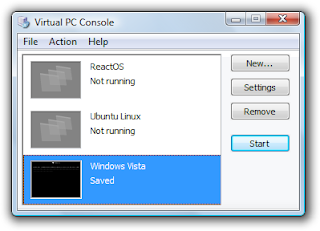 Do you want to run Linux or any other operating system (OS) free without shutting down Windows? You can by downloading Microsoft Virtual PC 2007 from http://tinyurl.com/mvpc07 first.
Do you want to run Linux or any other operating system (OS) free without shutting down Windows? You can by downloading Microsoft Virtual PC 2007 from http://tinyurl.com/mvpc07 first.1. Run the software by pressing Windows key + R and typing 'C:\Program Files\Microsoft Virtual PC\Virtual PC.exe' (without the quotes). Click on OK.
2. Press New... and follow the instructions.
3. Insert the OS CD. If an Autoplay window appears, close it. If it is an ISO file, skip this step.
4. Click on the OS in the Virtual PC and click on start.
5. Click CD, Use physical drive D (Assuming that D is the drive letter). If it is an ISO file, click CD, Capture ISO image. After that, browse to the ISO file and click Open.
6. Reboot the virtual machine by pressing Right Alt + Del.
Friday, November 7, 2008
Snap screen images
Do you want to take a snapshot of your computer screen (excluding the mouse pointer)? Or only the main window? It's easy...
Skip step 1 for taking full-screen images
1. Click on the window you want to take a snapshot of to make it the main window.
2. Press Print Screen key on your keyboard. (Alt + Print Screen for main window only)
3. Open a graphic-editing software (eg. Microsoft Paint) and press Ctrl + V or Edit, Paste.
4. Click on File, Save as... to save the snapshot.
Skip step 1 for taking full-screen images
1. Click on the window you want to take a snapshot of to make it the main window.
2. Press Print Screen key on your keyboard. (Alt + Print Screen for main window only)
3. Open a graphic-editing software (eg. Microsoft Paint) and press Ctrl + V or Edit, Paste.
4. Click on File, Save as... to save the snapshot.
Load full-screen (online) games faster in Vista
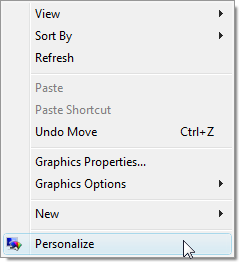 If you use your Windows Vista PC to play full-screen games only (eg. Wolf Team), there is a way to let it load faster.
If you use your Windows Vista PC to play full-screen games only (eg. Wolf Team), there is a way to let it load faster.1. Right-click anywhere on the desktop and click Personalize.
2. Click on 'Windows Color and Appearance' (If you do not have Aero, skip the next step and proceed to the 4th step)
3. Click on 'Open classic appearance properties for more color options' to open the Appearance Settings window.
4. Change the color scheme to either Windows Classic, Windows Standard, or Windows Vista Basic and click on apply.
5. Click OK after the color scheme has changed.
The reason for you to change the color scheme to that is the PC needs to change the color scheme from Windows Aero to Windows Vista Basic every time the game enters full-screen mode. This change may take some time. If you have Windows Classic, Windows Standard, or Windows Vista Basic enabled, you can save some precious time loading and starting the game.
Saturday, November 1, 2008
Stop unresponsive programs immediately

One day, you use your PC and suddenly, your browser (or any other software), stopped responding and you can't end it by presseing the close button. If that really happens, it's a job for Windows Task Manager.
1. Press Ctrl + Shift + Esc to run Task Manager.
2. Click on the Applications tab.
3. Right-click on the application which is not responding and click on Go To Process.
4. Click End Process to end the application (make sure it is the correct one!)
After you do this, the software will end immediately.
Troubleshooting
I ended explorer.exe and all the desktop icons, together with the task bar and the start menu, vanished! How can I restore it?
If it dosen't start automatically, click on File, New Task (Run...) and type explorer.exe.
Realplayer 11
With this software you can easily record videos streaming on the internet. After you've downloaded this software, just go to the page containing the video and a "Download this video" button will pop out on top of the video(Note that you cannot download videos that have copyright protection authored). Press the button to download. It will save the video in .flv, which Windows Media Player cannot play. It also plays .3gp, .mp4 and many more files. The plus version lets you convert videos into more formats. It also lets you access to some additional features. it includes video brightness, contrast, sharpness, audio ripping, mixing and more.
System requirements
Windows 2000/XP/Vista
350Mhz Intel Pentium or AMD Athlon processor
128MB RAM
52MB hard disk space
Price
Free ('Plus' edition £20 including VAT)
Download at...
real.com
System requirements
Windows 2000/XP/Vista
350Mhz Intel Pentium or AMD Athlon processor
128MB RAM
52MB hard disk space
Price
Free ('Plus' edition £20 including VAT)
Download at...
real.com
Subscribe to:
Comments (Atom)
