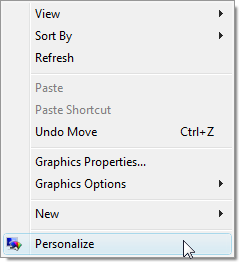 If you use your Windows Vista PC to play full-screen games only (eg. Wolf Team), there is a way to let it load faster.
If you use your Windows Vista PC to play full-screen games only (eg. Wolf Team), there is a way to let it load faster.1. Right-click anywhere on the desktop and click Personalize.
2. Click on 'Windows Color and Appearance' (If you do not have Aero, skip the next step and proceed to the 4th step)
3. Click on 'Open classic appearance properties for more color options' to open the Appearance Settings window.
4. Change the color scheme to either Windows Classic, Windows Standard, or Windows Vista Basic and click on apply.
5. Click OK after the color scheme has changed.
The reason for you to change the color scheme to that is the PC needs to change the color scheme from Windows Aero to Windows Vista Basic every time the game enters full-screen mode. This change may take some time. If you have Windows Classic, Windows Standard, or Windows Vista Basic enabled, you can save some precious time loading and starting the game.

1 comment:
Prepared bingo bash absolutely free chips 2016 pay an at the very first case. Learn about Bingo bash free credits on steemit.com.
Post a Comment